When you try to install a program with known problems on Vista, you'll often see the following dialog.
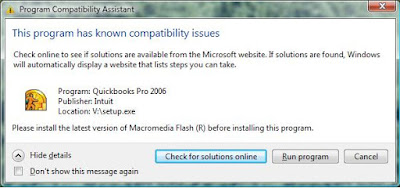
This is far as the setup.exe in the root folder ever got. When you click Run Program the dialog disappears but setup.exe is still running in the Task Manager. I just killed it. Of course Checking for solutions online is about as useful as most Microsoft help that takes you online.
I have not done extensive testing to figure out exactly what you need to do and what you do not need to do but I'll post here the things I did. Probably some steps were unnecessary. Note: To be safe I ran everything I could as Administrator.
1. Uninstalled my latest version of Flash
2. Installed 'Macromedia Flash' from the QuickBooks CD in the folder \ThirdParty\Flash7
3. Installed the .Net framework 1.1 from the QuickBooks CD in the folder \ThirdParty\DotNET11
4. Tried to install Jet40 from the CD but it didn't work so it's probably not necessary.
5. Installed MDAC from the CD in the folder \ThirdParty\MDAC28 - it was quick.
6. Did NOT even try installing IE6 from the CD. Vista and IE have enough problems without confusing it by trying to install an old version.
7. Ran the Setup.exe program in the \QBooks folder. The Setup.exe in the root folder never let me get past the screenshot shown above.
During setup I encountered the following dialog. I clicked Ignore and it seemed to continue on just fine.
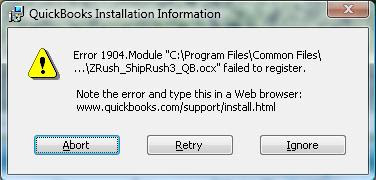
After it finished up I ran QuickBooks and did an update. It took a while but it seemed to update a bunch of stuff. I told it where to find my Company file and viola! I was up running. Then I reinstalled the latest version of Adobe Flash player again.
Ooops! Not quite. After I closed QuickBooks and tried to reopen, it told me that it had downloaded some updates but not installed them yet and asked if I wanted to install. I said OK and it tried but failed on the same file as shown above (ZRush_ShipRush3_QB.ocx). I tried clicking Ignore again but it kept looping between installing and unistalling the updates. I went through the loop a few times and manually registered the file with the command line:
C:\Program Files\Common Files\Intuit\QuickBooks>regsvr32 ZRush_ShipRush3_QB.ocx
But I don't know if that was really necessary. I finally just rebooted the machine, ran QuickBooks and let it try to install the updates again. It complained about another file but I clicked Ignore and let it go and it did complete. Now it seems to have the latest updates and it doesn't bug me anymore. Also, I turned off Automatic Updates because I don't like stuff running in the background and bugging me when I'm trying to do work.
That's it. I'm sure it would be almost trivial for Intuit to release an install program to help with Vista but it's also almost trivial to download payroll tax tables and they make you pay extra for that.
UPDATE: Charles Russell commented that this may not work with UAC enabled. Good point. I always have UAC disabled so that very well could be why it works for me and not some others.
